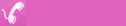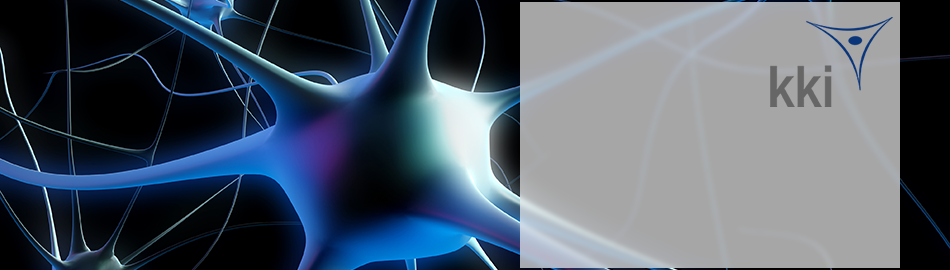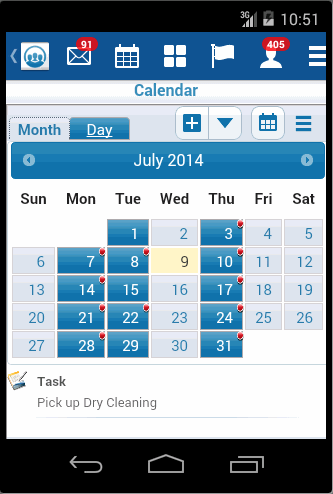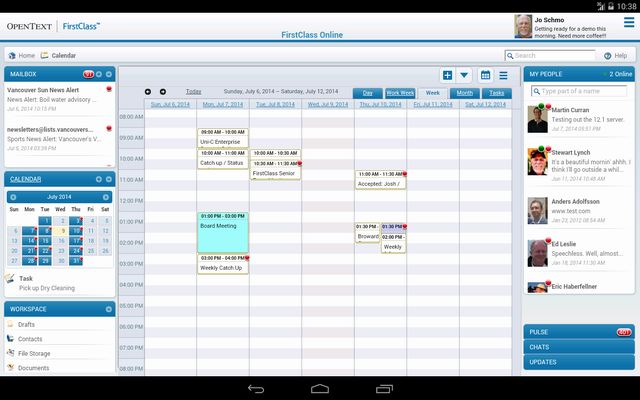Verfügbarkeit FirstClass GO mobile Clients
FirstClass Go - die neuen mobilen Clients sind nun für Sie erhältlich für alle iOS und Android Geräte. Sie können kostenlos in den den entsprechenden Application Stores verfügbar. (iOS: App Store, Android: Play Store).
Bitte stellen Sie vor der verwendung unbedingt sicher, dass der Server mit dem Sie sich verbinden möchten die Systemvoraussetzungen für FirstClass go erfüllt. Dazu müssen folgende Versionen installierst sein:
FirstClass Server Version 12 Build 1303
FirstClass Internet Services 12 Build 11.165
FirstClass Web Services 12 Build 136
Fragen Sie im Zweifel bei Ihrem Admin nach.
FirstClass Server Betreiber mit gültigem ServiceVertrag erhalten diese ServicePacks und Updates im Rahmen Ihres ServiceVertrages. Die Lieferung erfolgt automatisch via Gateway an den Server (FC Update Service).
Bitte setzen Sie sich mit uns in Verbindung, wenn Sie die ServicePacks und Updates trotz gültigem ServiceVertrag nicht erhalten haben oder wenn Ihr ServiceVertrag abgelaufen ist und Sie ein Angebot für die Verlängerung benötigen.
Mit freundlichen Grüßen
Yvonne Ewald
kki FirstClass Deutschland eK
Erlenweg 9 • 64665 Alsbach
Tel: +49 6257 940 0 • Fax: +49 6257 940 100
FC via IP: fc.kki.de Port 510
E-mail: yewald@kki.de
Web: www.kki.de
Offizieller Distributor für FirstClass und Third Party Zusatzprodukte
----------------------------------
AG Darmstadt HRA 6554
Inhaber: Andreas Kölsch
FirstClass Division Product Bulletin
Title: FirstClass GO Release Announcement
Bulletin Number: 284
Version: 1.0
Date: July 17, 2014
Audience
This Product Bulletin is intended for distribution to FirstClass Divisions installed base Administrators, Customer Support Center Teams, Business Development Center teams, Account Managers, and Channel Partners.
Description
This is an announcement of the general availability (GA) of FirstClass GO for iOS and Android Mobile Devices. An additional release for Windows Mobile will follow.
Prerequisites
Please ensure that you have made the necessary updates to your organizations FirstClass Server Suite
Minimum system requirements:
Device Minimum Requirements
Either
Availability
FirstClass GO can be downloaded from the device's respective Application Store. (iOS: App Store, Android: Play Store)
Maintenance
To renew or purchase your M&S contract, please contact your regional Sales Support Center listed at the end of this bulletin.
FirstClass GO
FirstClass GO is a brand new mobile interface based on FirstClass Web Services
You can access your FirstClass content right at your fingertips, wherever you are. FirstClass GO, you can use your Android™ supported device, iPhone®, iPod touch®, or iPad™ to access:
• Email: view, create, reply to, forward, watch, check history, unsend, and delete personal and conference messages.
• Voice mail: play voice messages encoded in MP3 format.
• Contacts: create, view, and update your contacts and mail lists.
• Calendars: create events and tasks, respond to invitations, combine calendars into one view, and create calendars.
• Conferences: approve messages sent to conferences and create conferences.
• Communities: view, create, comment on, watch, check history, approve, and delete community posts. Upload files to communities. Maintain communal wikis. Join and subscribe to communities. Create communities.
• Profile: maintain your profile and blog.
• Drafts: save unfinished work as drafts.
• File storage: upload files to your own personal file storage area.
• Documents: create HTML documents in your own personal document storage area.
• My People: maintain your personal buddy list.
• Pulse: keep track of others' activity and comment on their status posts.
• Chats: chat online with others.
• Updates: monitor items you are watching for activity, check out invitations to communities, and maintain your list of community subscriptions, all right on your desktop.
• Colored dots: see at a glance who is online and what is new.
Anytime - Anywhere Access
Users can take FirstClass with them wherever they go and have all of the power of FirstClass in the palm of their hands - delivering a true "anytime, anywhere" secured mobile collaboration experience.
Contact Information
Sales
To purchase a FirstClass product or user licenses, please contact our Sales Department or your local FirstClass reseller.
Sales Support
To renew or purchase your M&S contract, contact your regional Sales Support center.
Customer Support
Site administrators should contact their regional customer support center, if technical assistance is required.
FirstClass, OpenText and the associated logos used herein are trademarks of OpenText Corporation and/or its subsidiary used under license
<End of Product Bulletin>
|