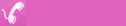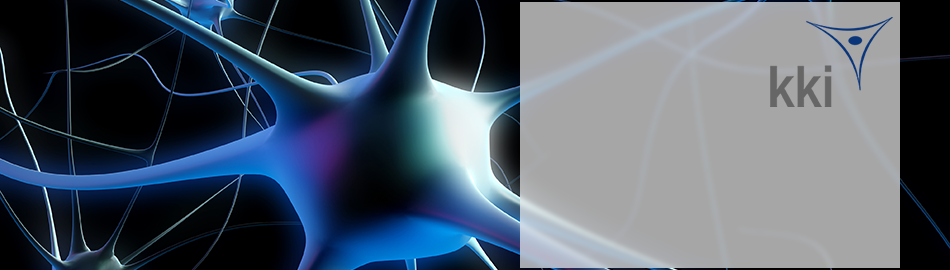Bulletin zur Release von FirstClass 16
Die Lieferung von FirstClass 16 erfolgt automatisch an alle Kunden mit gültigem ServiceVertrag. Sie finden die Lizenzen und Software im Folder "FC Update Service" auf dem Admin Desktop.
Wenn Ihr ServiceVertrag abgelaufen ist, setzen Sie sich bitte für ein Verlängerungsangebot mit uns in Verbindung.
kki FirstClass Deutschland eK
Erlenweg 9 • 64665 Alsbach
Tel: +49 6257 940 0 • Fax: +49 6257 940 100
Web: www.kki.de • E-mail: yewald@kki.de
FC via IP: fc.kki.de Port 510
Offizieller Distributor für FirstClass und Third Party Zusatzprodukte
OpenText™ FirstClass® Division Product Bulletin
Title: OpenText™ FirstClass® 16
Bulletin Number: 294
Version: 1.0
Date: Friday April 29, 2016
Audience
This Product Bulletin is intended for distribution to FirstClass Divisions installed base Administrators, Customer Support team, Business Development team, Account Managers, and Channel Partners.
Description
The updated/new product components are:
Availability
The OpenText FirstClass 16 Product Suite will be distributed with the following products and expected shipping dates:
* By request of customers, FirstClass GO updates will follow the release of other components of FirstClass® 16 by a few weeks to allow FirstClass Administrators an opportunity to test and upgrade their systems prior to release.
* FirstClass Desktop Client "public" release announcement will follow the product release by a few days to provide FirstClass Administrators the opportunity to update prior to release.
Please note - it is at the total discretion of the various mobile stores owned and operated by Apple, Google and Microsoft as to when applications are approved and released to applicable customers.
Prerequisites:
Before installing any of the FirstClass 16 products, please make sure you review the documentation for each product, specifically the installation guide and release notes. Once 16 Server update has been applied, you can not roll back without doing a FULL restore.
Please pay particular attention to the following:
NOTE: The following information will be sent to your FirstClass Server via your FirstClass Update Service.
To find the FirstClass Update Service - follow these steps:
1. Log on to your FirstClass Server as Admin
2. On the Desktop, locate and open the FC Update Service
3. Locate the item(s), and follow the instructions for each.
Maintenance
Contact Information
Sales
To purchase a FirstClass product or user licenses, please contact our Sales Department or your local FirstClass reseller.
<End of Product Bulletin>
| ||||||||||||||||||||||||||||||||||||||||